Product Details
Benq Projector Ultra Short MW855ust
1,136.98$ incl. VAT
- Ultra short-throw ratio
- DLP technology for long-lasting picture perfection
- PointWrite Interactive Solution Compatible
In stock Estimated delivery time will be in 2 to 3 working days. (You can contact us to check the stock availability for in-store collection)
Description
Offering a big screen in short distance with a 0.35 ultra short-throw ratio, MW855UST eliminates distracting shadows and glare for students and teachers to engage and collaborate freely in front of the board.
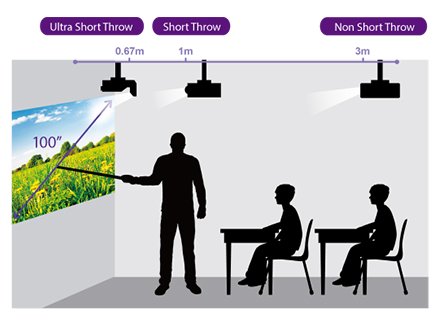

For perfect projection performance, MW855UST produces 3,500 ANSI lumens and WXGA 1280×800 high resolution for clear, sharp images and text even in large, bright classrooms. High brightness allows lights to be kept on during lessons, and the wide-aspect high resolution increases readability for expanded content.
BenQ education projectors offer a range of resolutions and projected image sizes to meet diverse classroom needs. Featuring crisp image quality up to 100 inches, our ultra-short throw education projectors deliver increased classroom versatility at reduced costs.
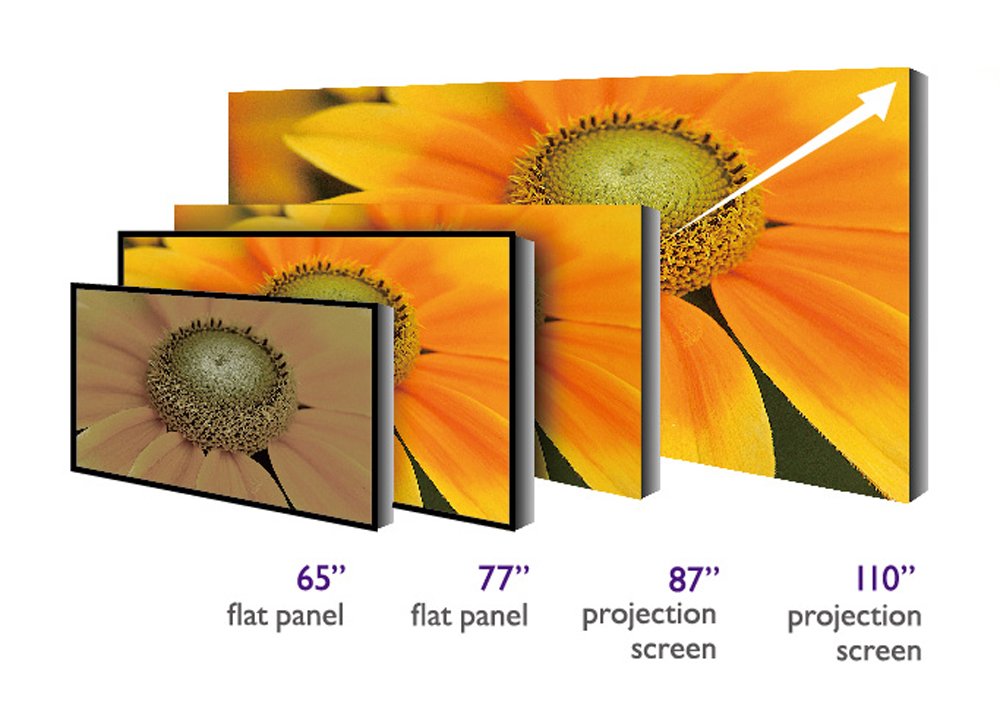
Unmatched Readability
With industry-leading high contrast, BenQ education projectors utilize advanced DLP-optimized optical lens systems to provide precise readability and crisp resolution for every single sub-pixel.
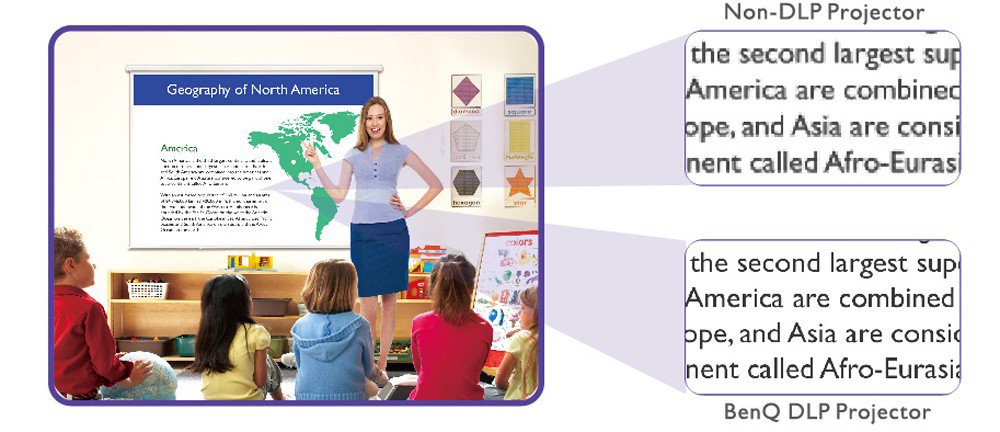
Long-Lasting Picture Quality
With industrial-grade durability from DLP technology, BenQ education projectors maintain the long-lasting picture perfection by eliminating color decay. Unlike non-DLP projectors, BenQ DLP education projectors look brand-new after lamp replacement. And with over two million micromirrors and minimal heat buildup, the DLP chip endures over 100,000 hours without degradation.
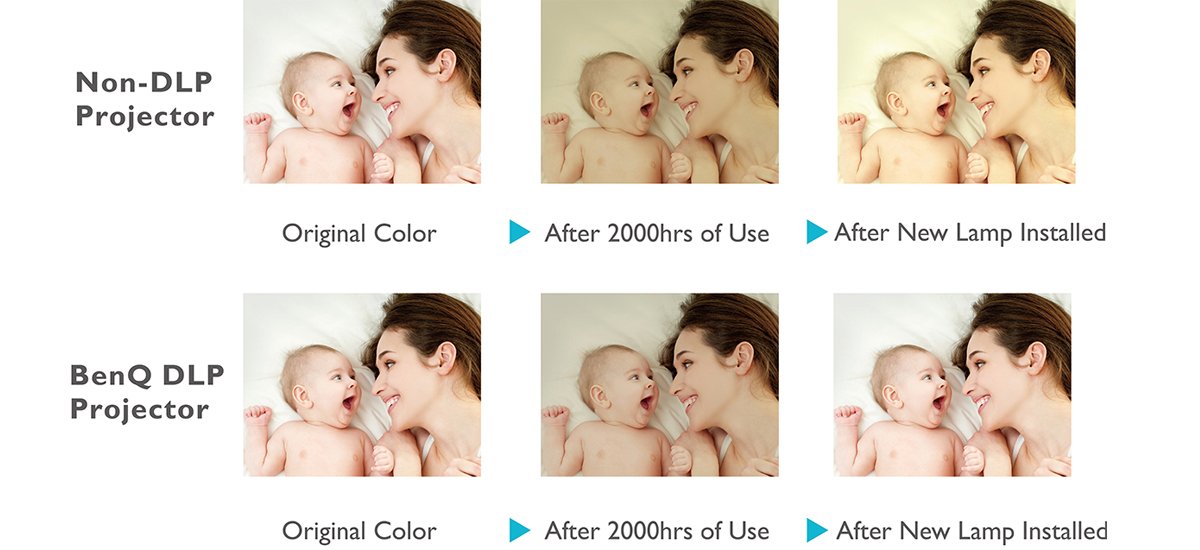
PointWrite™ technology works on any flat surface, so no expensive digital whiteboard or additional equipment is necessary. With the PointWrite™ module, images can be projected onto a desk or table for multiple students to easily share and write on the same screen, creating vast new opportunities for classroom interactivity and enabling possibilities for modern digital classroom.
PointWrite™ projectors offer multi-user capability, and two PointWrite™ projectors can be used to double the projection surface. With QWrite Whiteboard Mode, teachers can run different applications or display, view, and annotate across two monitors.


PointWrite™ auto calibrates and saves its settings the instant it is plugged into a computer’s USB port. PointWrite™ then remains ready with no manual configuration or complicated training for teachers. And MW855UST’s interactive sensor guarantees reliable auto-calibration in any ambient lighting.
PointWrite™ projectors support intuitive Windows gestures such as zooming in and out or scrolling while browsing webpages, pictures or Google Maps. All multi-touch commands and gestures are supported for Windows 8 or above and future applications.
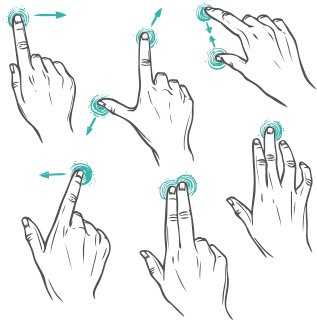

To make lessons more engaging and intuitive, MW855UST incorporates the QCast compact dongle that streams documents, images and even Full HD videos from smart devices and computers to the big screen without cables.
With MHL, teachers and students can share content from Android devices on the big screen, conducting the entire lesson from the smart device without draining its battery.

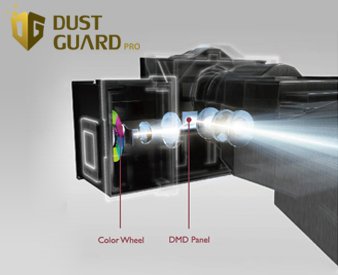
MW855UST features a sealed optical engine that fully protects the DLP chip, color wheels, and light path components. It effectively eliminates color wheel sensor failures, visible spots on images, and eliminates color decay to significantly reduce service costs and downtime.
The Eco Cycle System eliminates electricity waste, reduces power-up wait time before and after class, and minimizes maintenance for lower total cost of ownership.

To help IT managers perform day-to-day projector maintenance effectively, MW855UST is widely compatible with leading projector control systems including Crestron, AMX and PJ-Link for network control via LAN, making it simple to integrate into school’s network infrastructures.

For efficient professional installation, our ultra-short throw projector wall mount features an installation chart and ruler for perfect screen alignment and image position in the classroom. Even simpler, a three-way adjustment knob is located in front of the projector for cleanly installed, absolutely square screens.

Lens shift offers the extra flexibility to overcome any minor miscalculations during installation. All you have to do is adjust the switch to shift the projected image up or down by 2%, greatly help you to accommodate specific installations.
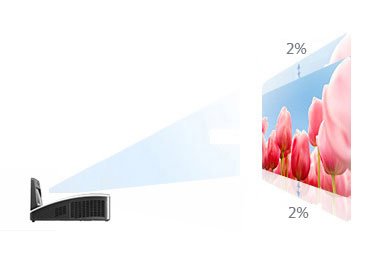
Corner Fit provides individual adjustment of each corner for perfect fit and alignment onto restricted or uneven spaces.

Press the “Quick Install” hotkey on the remote control to setup the projector. This is a great time saver for managers performing initial projector installation work.

Display
Optical
I/O Interface
Audio
Environment
Accessories
You must be logged in to post a review.















Reviews
There are no reviews yet.